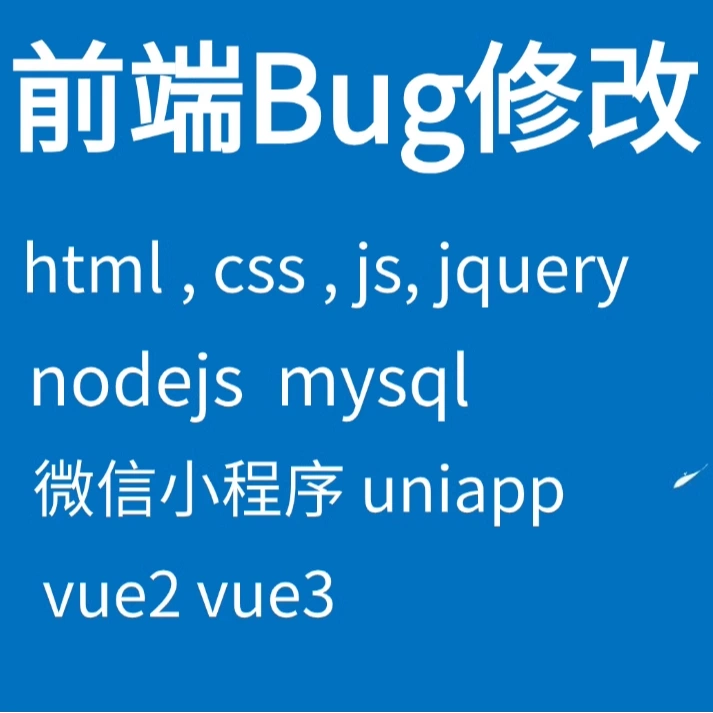|
7. Try running npm ls eslint in your project folder.
This will tell you which other package (apart from the expected react-scripts) installed eslint. If nothing else helps, add SKIP_PREFLIGHT_CHECK=true to an .env file in your project. That would permanently disable this preflight check in case you want to proceed anyway. P.S. We know this message is long but please read the steps above :-) We hope you find them helpful! npm ERR! code ELIFECYCLE npm ERR! project01@0.1.0 start: `react-scripts start` npm ERR! Exit status 1 npm ERR! npm ERR! Failed at the project01@0.1.0 start script. npm ERR! This is probably not a problem with npm. There is likely additional logging output above. npm ERR! A complete log of this run can be found in: npm ERR! C:\Users\huangmingwei\AppData\Roaming\npm-cache\_logs\2021-04-21T00_59_44_391Z-debug.log Compiled successfully! You can now view project01 in the browser. Local: http://localhost:3000 On Your Network: http://172.17.6.249:3000 Note that the development build is not optimized. To create a production build, use yarn build. 解决办法: 在根目录上加一个.env文件 文件里只有一句代码:SKIP_PREFLIGHT_CHECK=true |
|
|
沙发#
发布于:2021-06-02 16:16
给楼主点赞
|
|
|
|
板凳#
发布于:2021-04-21 09:12
大部分相同问题有效
|
|